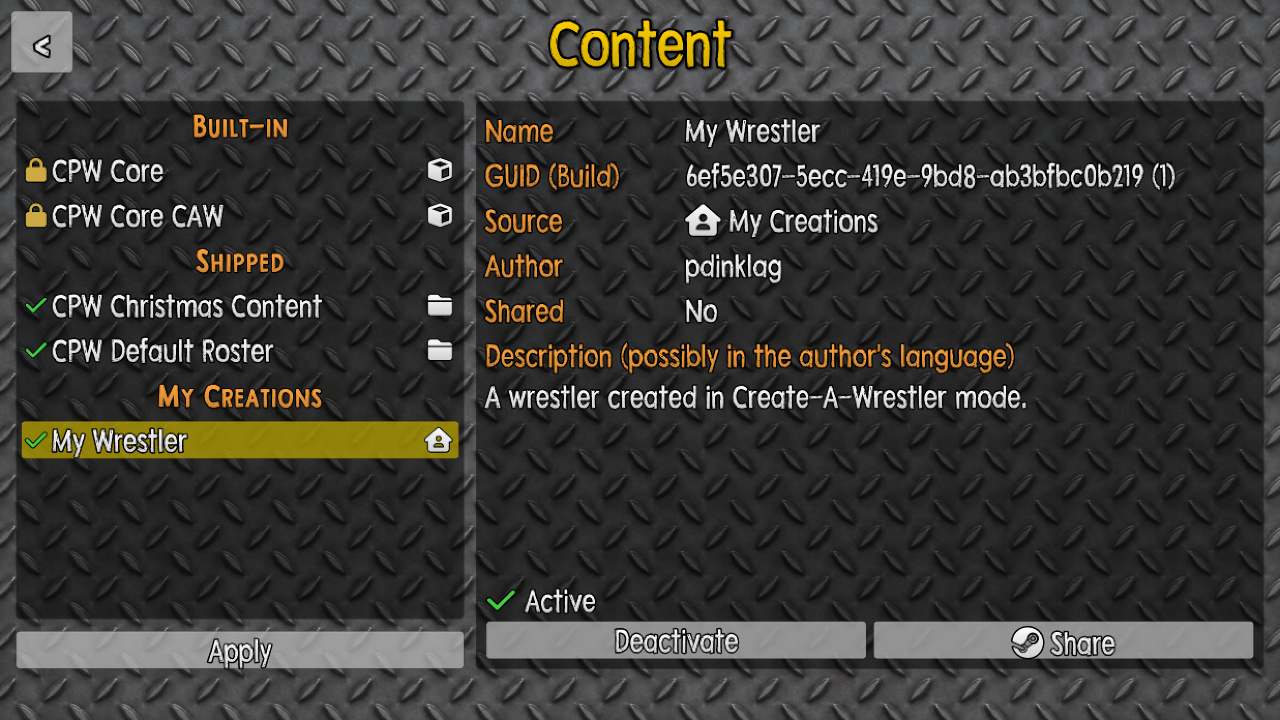Content Screen
The Content screen accessible from the main menu allows you to view, activate, deactivate and share content.
The list on the left shows the installed content. This includes shipped Content Packs, subscribed content from the Steam Workshop and your own creations.
You can deactivate content in case you do not want to play it, but want to keep it installed. Content created by yourself (e.g., created wresters) can be shared on the Steam Workshop via the Share button.