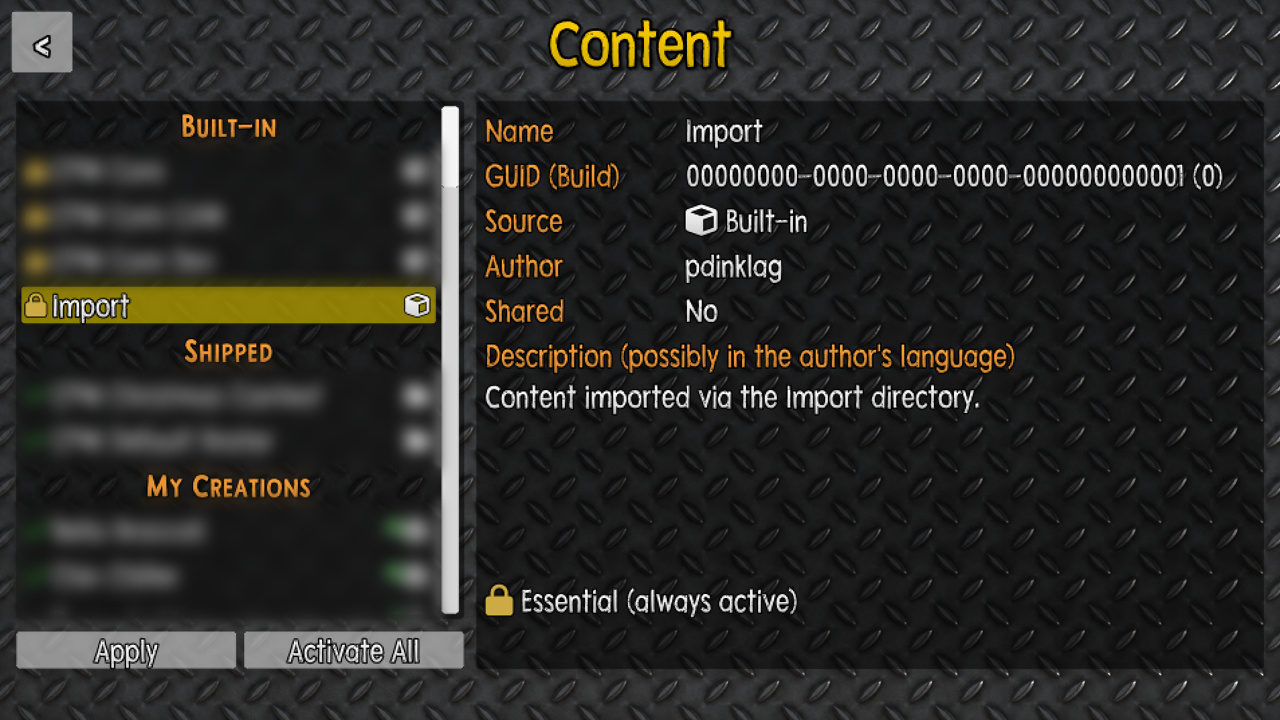Importing Content
To expand your creative possibilities in Create A Wrestler without the need to create a content pack, Casual Pro Wrestling allows you to import some types of content from your file system directly to a created wrestler.
Import Directory
Importing content is done via the Import directory that you have to create first. Depending on your operating system, it must be located according to the following table.
| Operating System | Location |
|---|---|
| Windows | %USERPROFILE%\AppData\LocalLow\pdinklag\Casual Pro Wrestling\Import |
| Linux | ~/.config/unity3d/pdinklag/Casual Pro Wrestling/Import |
The Import directory works mostly just like a content pack with the difference that creations can import from it (and that no Content.json file is required). If it exists, it will appear as a content entry in the Content Screen with fixed GUID 00000000-0000-0000-0000-000000000001 and build number zero if it exists.
The
Importdirectory is only scanned at the start of the game. Changes in it will not be detected until you restart the game.
Files featuring imported content will be copied to the content pack that uses it when saving. For example, if you import a stamp and paint a wrestler using that stamp, the stamp is copied to that wrestler's content pack. Therefore, you can still edit the wrestler even if you change or delete your Import directory.
Already existing files with the same name are overridden when importing. Avoid using the same filenames over and over again.
Content imported to a creation will is private to that creation and will not be available when editing other creations.
Importable Content
Because the Import directory is basically an asset content pack, placing content in it works exactly as described in Assets.
You can also use the example for reference.